How to Create a Dedicated CSS Server (2025 Guide)

How to Create a Dedicated CSS Server (2025 Guide)
Looking to play Counter-Strike: Source (CSS) with friends on your own dedicated server? In 2025, there’s no need to wrestle with complicated files, port forwarding, and tricky firewall settings. Tools like SLASHPLAY make getting your own CSS server up and running easier than ever.
In this guide, you’ll discover two methods:
- The instant, beginner-friendly way using Discord/SLASHPLAY
- A step-by-step manual setup for advanced users
Let’s jump in!
Why Host Your Own CSS Server?
Self-hosting a CSS server unlocks complete control and flexibility:
- Play with the community you want (friends-only, private games, public lobbies)
- Experiment with mods, maps & settings
- Low-latency, high-performance gameplay
- Perfect practice environment for teams and content creators
Method 1: Instant Setup Using SLASHPLAY (Recommended)
Why Use SLASHPLAY for CSS Servers?
SLASHPLAY is a Discord bot designed to take the hassle out of game server management. No more complex configuration or dealing with server hardware—you just run a command and start playing.
Benefits:
- 🚀 Setup takes under 5 minutes
- 🎮 No technical knowledge or SteamCMD required
- ⚡ No port forwarding or firewall setup
- 💬 Manage everything directly from Discord
- 🌍 Choose server location for optimal ping
How to Set Up Your CSS Server with SLASHPLAY
-
Add SLASHPLAY Bot to Your Discord Server
- Invite SLASHPLAY Bot (admin permissions required)
- Or, join the SLASHPLAY Discord for a demo
-
Open a Discord Channel & Use the
/playCommand- Type
/playand selectCounter-Strike: Sourcefrom the game list
- Type
-
Follow the Interactive Setup
- Pick your region (minimize latency)
- Choose your preferred game mode (Casual, Deathmatch, or Competitive)
- Select a map
-
Get Your Server Details Instantly
- SLASHPLAY instantly deploys your server and replies with:
- Connect IP & port
- One-click Join Link (for lightning-fast access)
- In-Discord settings and control panel
- SLASHPLAY instantly deploys your server and replies with:
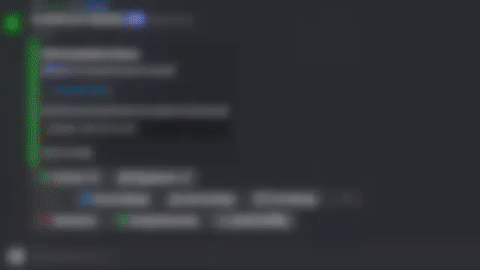
- Invite Your Friends & Start Playing!
- Share the IP or invite link in Discord
- Change maps, manage server options—all within Discord commands
What Can You Control In-Game?
- Start/stop server
- Change maps & modes, restart rounds
- Toggle game features (gravity, cheats, round timers, etc.)
- Send server console commands—all without leaving Discord
Is It Free?
- Yes! Every user gets free hours (with even more via voting or redeem codes). For unlimited play, check Pro options.
Method 2: Manual CSS Dedicated Server Setup (Advanced)
For those who want to run CSS servers on their own hardware.
Requirements
- A Windows or Linux PC (server or desktop, with stable connection)
- SteamCMD installed
- Router/firewall access for port forwarding
Quick Checklist
| Platform | CPU | RAM | Storage |
|---|---|---|---|
| Windows | Quad-core 2GHz | 2 GB | 25 GB |
| Linux | Dual-core 1.5GHz | 1 GB | 18 GB |
Step-by-Step Setup
-
Install SteamCMD
- Download from Valve’s official site
-
Open SteamCMD and Install CSS Server
# Login as anonymous steamcmd +login anonymous +force_install_dir ./css-server +app_update 232330 validate +quit -
Create a Game Server Login Token (GSLT)
- Visit Steam GSLT page
- App ID for CSS:
240 - Save your token
-
Open Necessary Ports on Your Router
- TCP/UDP:
27015(or your chosen port) - See your router’s port forwarding guide
- TCP/UDP:
-
Start Your Server
srcds.exe -console -game cstrike -port 27015 +map de_dust2 +maxplayers 16 +sv_setsteamaccount YOUR_GSLT_TOKEN -
Configure Server Settings
- Edit
server.cfgfor custom settings, map rotation, passwords, etc. - Add mods or plugins as needed (MetaMod, SourceMod, etc.)
- Edit
-
Share Your IP/Port or Setup Dynamic DNS
Comparison Table: SLASHPLAY vs. Manual CSS Server Setup
| Feature | SLASHPLAY | Manual Setup |
|---|---|---|
| Setup Time | 5 minutes | 45+ minutes |
| Port Forwarding | Automated (none) | Required |
| Technical Knowledge | Beginner-friendly | Advanced |
| Management | In-Discord | Via console/CLI |
| Player Limit | Up to 64 | Custom |
Frequently Asked Questions
Q: Can I use SLASHPLAY for free?
A: Yes! Free hours for every user, and you can earn more via /vote or codes.
Q: Do I need to download anything for SLASHPLAY setup?
A: No separate downloads needed—just Discord, your browser, and the game.
Q: Can I change maps and gamemodes after creating my server?
A: Absolutely, with just a click or command!
Q: Is mod/plugin support available?
A: SLASHPLAY has pre-installed mods for CSS, if you have a special one in mind, dont hesitate to suggest it.
Ready to Play? Start Your CSS Server Today!
Whether you're a total beginner or a competitive veteran, SLASHPLAY makes hosting a Counter-Strike: Source server in 2025 truly effortless.
- Add the bot now
- Read more SLASHPLAY guides
- Join our Discord community for support and event news
Want full control? Follow the manual steps above, or use SLASHPLAY for the simplest CSS experience.
Let’s get your game on. See you in the server!